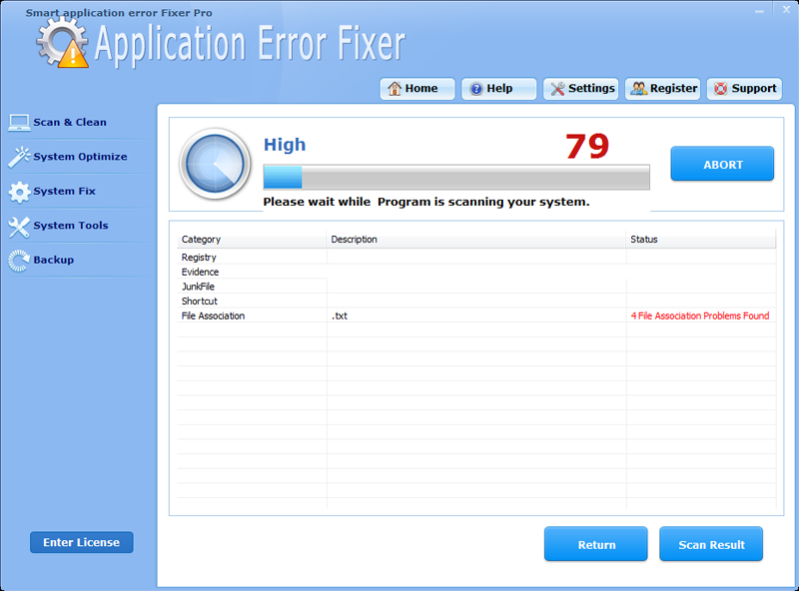Smart Application Error Fixer Pro 4.6.4
Free Trial Version
Publisher Description
Smart Application Error Fixer Pro had an option for backing up the Registry before cleaning and had flexible options for scheduling cleanings, cleaning on start-up, and shutting down or restarting your system after cleaning. Typically, the cause of corruption in a very computer machine are bad downloads that bring harmful files onto your computer. If you started to urge the App crash error message on your machine after downloading a brand new program or application from the Net, it is highly seemingly you have got downloaded a unhealthy item. Use the "Add/Remove software" feature in your "Management Panel" to urge get rid of the program right away. Run a complete scan of your computer. Your computer ought to already have antivirus software that may scan for damaged documents and either fix them or remove them from your system. If you do not have a spyware program on your pc, it would be a huge part of the problem. Purchase and install a good spyware program once possible. These are designed to safeguard your laptop from outside threats. Once you have the spyware program installed, open it and click "Scan computer". The antivirus scan will isolate dangerous files and you will be given the option to remove them from your system. Smart Application Error Fixer Pro cleans temporary files, history, cookies and auto complete form history of Internet Explorer, Chrome, Firefox and Safari browsers. And it removes of Windows junk files, such as Recycle Bin, Recent Documents, Temporary files and Log files. This tool cleans a lot more files than most similar products and includes a "slim down" mode that gets rid of a lot of extraneous objects including wallpapers and other Windows files you may never use. Smart Application Error Fixer Pro allows you to easily clean up disk space that is used by temporary files like those in the system temporary folder, the Internet Explorer Cache and Cookies folder, Recycle Bin and various other areas of your system.
About Smart Application Error Fixer Pro
Smart Application Error Fixer Pro is a free trial software published in the File & Disk Management list of programs, part of System Utilities.
This File & Disk Management program is available in English, ChineseSimplified, ChineseTraditional, French, German, Italian, Japanese, Spanish. It was last updated on 05 March, 2024. Smart Application Error Fixer Pro is compatible with the following operating systems: Windows.
The company that develops Smart Application Error Fixer Pro is LionSea Software inc. The latest version released by its developer is 4.6.4. This version was rated by 30 users of our site and has an average rating of 3.7.
The download we have available for Smart Application Error Fixer Pro has a file size of 4.19 MB. Just click the green Download button above to start the downloading process. The program is listed on our website since 2013-04-09 and was downloaded 2,283 times. We have already checked if the download link is safe, however for your own protection we recommend that you scan the downloaded software with your antivirus. Your antivirus may detect the Smart Application Error Fixer Pro as malware if the download link is broken.
How to install Smart Application Error Fixer Pro on your Windows device:
- Click on the Download button on our website. This will start the download from the website of the developer.
- Once the Smart Application Error Fixer Pro is downloaded click on it to start the setup process (assuming you are on a desktop computer).
- When the installation is finished you should be able to see and run the program.